Process and cost of Developing WordPress Site Kenya
by Alex · January 19, 2024
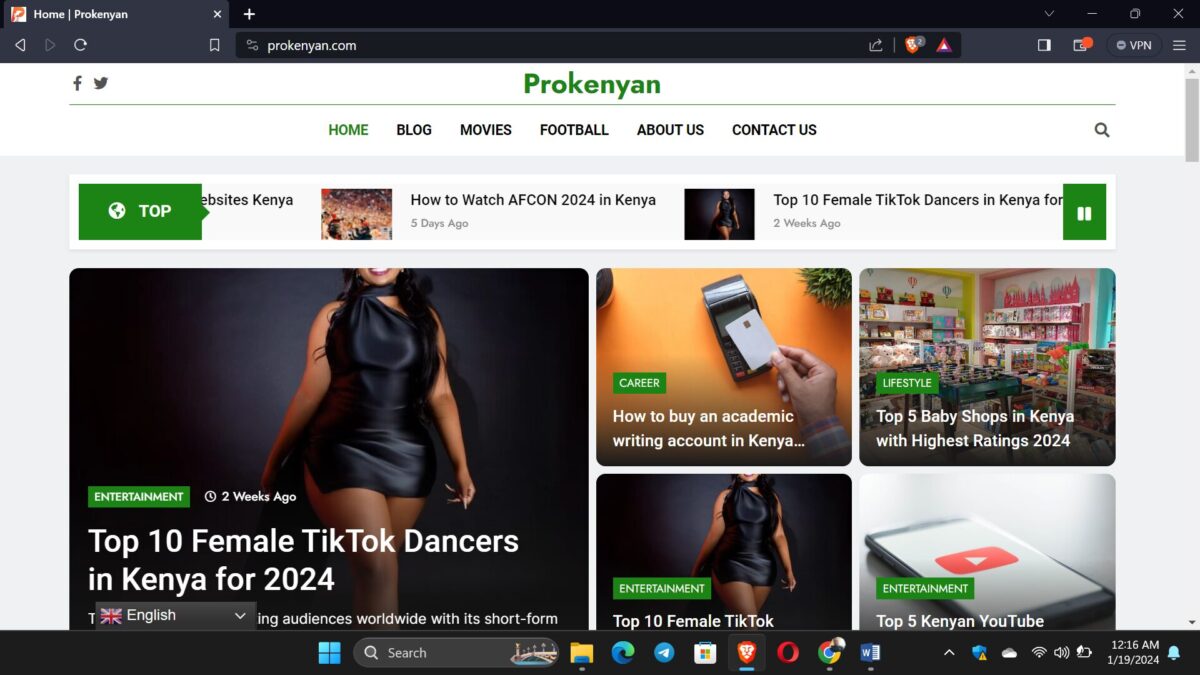
Ever thought about creating your own wordpress website? Well, in Kenya, you can do it for around KSH 10,000 (60USD). But, if you want someone else to design it for you, the price goes up to Ksh 20,000 (120USD) and above. Now, let’s talk about the tools you’ll need, Process and cost of Developing WordPress Site.
It’s like having the right gear to build something awesome. We’ll walk you through each step, whether you’re doing it yourself or getting some help. Get ready to dive into the world of websites in Kenya with us!
WordPress stands out for its simplicity and versatility. Unlike some platforms that require a deep knowledge or a background in coding, WordPress offers a more simpler designing experience
Need an affordable WordPress website? I specialize in budget-friendly, custom designs. Let’s bring your vision to life at an affordable Price. Contact me to discuss your project today.
Key Tools You need when starting a wordpress Website
1. Domain Name
This is like your website’s address, making it easy for people to find you on the internet.
For example, if your domain name is “www.yourwebsite.com,” anyone entering that address into a browser will be directed to your website.
They typically consist of two parts: the actual name you choose (like “yourwebsite”) and a domain extension (like “.com,” “.org,””.co.ke,””.ke,” or “.net”).
Here is the Domain Finder
2. Hosting Plan
A hosting plan is like renting space on the internet to store all the files, data, and content that make up your website. There are several popular hosting providers, each offering various plans to suit different needs.
Orange host is a popular and reputable hosting provider known for its affordability and reliable services. Many users find Orange Host to be a suitable choice.
It costs around ksh 6,000 (37usd) for the first year and around ksh 3,000 (20usd) for renewal.
After Purchasing a plan, Install WordPress.
3. WordPress Theme
It serves as a template that controls the layout, design, and overall appearance of your site. When you install WordPress, it comes with a default theme, but you can easily change it to suit your preferences.
Here are popular Themes You might Use on your Website

4. Page Builder
Here’s where the magic happens! A tool like Elementor lets you design and customize your pages without needing to be a coding wizard.
It provides a user-friendly interface, often featuring a drag-and-drop functionality, which simplifies the process of building complex page structures.
5. SEO Tools
SEO (Search Engine Optimization) tools are crucial for optimizing your website to improve its visibility in search engine results. These tools help you analyze and enhance various aspects of your site to ensure it ranks well on search engines like Google.
it’s essential to focus on both on-page and off-page optimization for the best results. Regularly monitor your site’s performance, fix any issues identified by these tools, and adapt your strategy based on the changing SEO landscape.
Yoast SEO is the top ranked SEO tool.
6. Site Customization
Make your website uniquely yours by customizing it to reflect your personality or brand.
You need to install these necessary plugins.
7. Site Indexing
Help search engines like Google find your site easily. Tools like Google Console, Bing Webmaster, Duckduckgo, and Yandex play a crucial role here.
8. CDN (Content Delivery Network)
Speed up your website by using a CDN. This ensures your pages load quickly, no matter where your visitors are in the world.
Cloudflare is the most recommended since it has a free plan.
9. Monetization
Monetization on a website involves implementing strategies to generate revenue. For a WordPress site, various methods can be employed to monetize content. Here are some common strategies related to website monetization

Easy Steps to Guide You when creating a WordPress Website
1. Choose a Domain Name and Hosting:
Select a unique and memorable domain name for your website.
Choose a reliable hosting provider to host your WordPress site.
2. Install WordPress:
Many hosting providers offer a one-click WordPress installation feature. Use this option to quickly set up WordPress on your domain.
3. Access the WordPress Dashboard:
After installation, log in to your WordPress dashboard. The login URL is usually yourdomain.com/wp-admin.
4. Choose a WordPress Theme:
Navigate to “Appearance” > “Themes” in the dashboard.
Choose a theme that fits your website’s purpose and design preferences.
Install and activate the selected theme.
5. Customize Your Site:
Customize your site by going to “Appearance” > “Customize.”
Modify site title, tagline, colors, fonts, and other design elements.
6. Install Essential Plugins:
Explore and install plugins to add functionality to your site.
Essential plugins include SEO plugins (e.g., Yoast SEO), security plugins (e.g., Wordfence), and caching plugins (e.g., Litespeed Cache).
7. Create and Organize Content:
Start creating pages and posts. Go to “Pages” > “Add New” for static content and “Posts” > “Add New” for blog posts.
Organize your content with categories and tags.
8. Configure Permalinks:
Set up search engine-friendly permalinks by going to “Settings” > “Permalinks.” Choose a structure that suits your content.
9. Set Up Navigation Menu:
Create a navigation menu for easy site navigation. Go to “Appearance” > “Menus” to build and customize your menu.
10. Optimize for SEO:
Use an SEO plugin to optimize your content for search engines. Fill in meta titles, descriptions, and alt tags for images
11. Configure Website Security:
Strengthen your website’s security. Use strong passwords, limit login attempts, and install a security plugin.
12. Regular Backups:
Set up regular backups of your website. Many hosting providers and plugins offer automated backup solutions.
Once you are satisfied with your website, make it live.

















