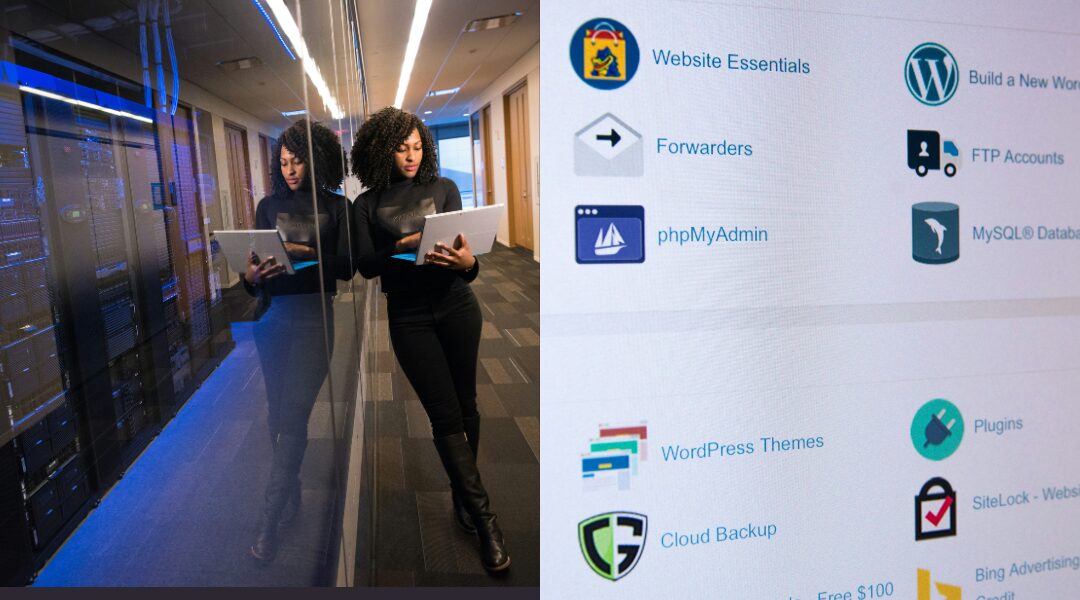How to Speak with Safaricom Customer Care Directly
by Alex · March 5, 2024

Safaricom has made things easier as most issues no longer require calling, as they can be resolved independently without needing to contact a customer care agent. Previously, customers would call the official Safaricom customer care number 100, select a language, and then press option “zero” to speak to a Safaricom customer care agent.
However, this process came with various challenges for both customers and the customer care team.
One of the most significant challenges was the high volume of calls, which could lead to long wait times for customers.
This not only frustrated customers but also put pressure on customer care agents to handle queries quickly and efficiently.
Language barriers also posed a challenge, as Safaricom served a diverse customer base with different language preferences.
Despite these challenges, Safaricom continuously worked to improve its customer care services to ensure that customers received the support they needed promptly and effectively.
Another challenge Safaricom faced was customers calling for unnecessary reasons or non-urgent matters.
This not only added to the high call volume but also diverted resources away from more critical inquiries.
In some cases, customers even called customer care to share unrelated information, such as jokes or updates on football matches, like one instance where a customer called to inform Safaricom about Chelsea Football Club’s victory that weekend.
Another called just to send greetings to the Safaricom team.
To address this issue, Safaricom emphasized the importance of using customer care services for legitimate queries and implemented measures to prioritize urgent and relevant calls.
Safaricom introduced several self-service options. These options allow customers to resolve issues and perform tasks without needing to call customer care.
Additionally, Safaricom’s website provides a wealth of information and resources for customers to troubleshoot common issues and find answers to frequently asked questions.

Frequently asked questions about Safaricom customer care:
- How can I speak with a Safaricom customer care agent via 100?
- Where can I find the “talk to a Safaricom agent” option?
- What should I do if I forget my M-Pesa PIN?
- How can I reverse money sent to the wrong Till Number or Paybill Number?
How to Speak with Safaricom Customer Care Directly through 100:
- Call their official customer care number, 100.
- Continue to the main menu, which is option 2.
- Choose the M-Pesa reversal option.
- Select the Till Number Reversal option.
- A Safaricom customer care agent will then speak with you.
Some services, like getting Safaricom line PUK, reversing money sent to the wrong phone number, M-Pesa statements, Bonga points, Skiza tunes, Tunukiwa, SMS, and data bundles, do not require calling Safaricom customer care.
These are self-services that you can do on your own.
However, reversing money sent to the wrong Till number or Paybill number and forgotten M-Pesa PIN are some of the issues for which you must call Safaricom customer care.
Safaricom offers a wide range of ways to assist you through their social media platforms like Facebook, X, through Zuri, a virtual assistant available on WhatsApp.
Limiting the number of calls to speak to a customer care agent is a win-win situation for both Safaricom and its customers.
By encouraging customers to use self-service options for routine inquiries and services, Safaricom can reduce the strain on its customer care team and improve overall efficiency.
This means shorter wait times for customers who do need to speak to an agent, leading to a better experience for them.