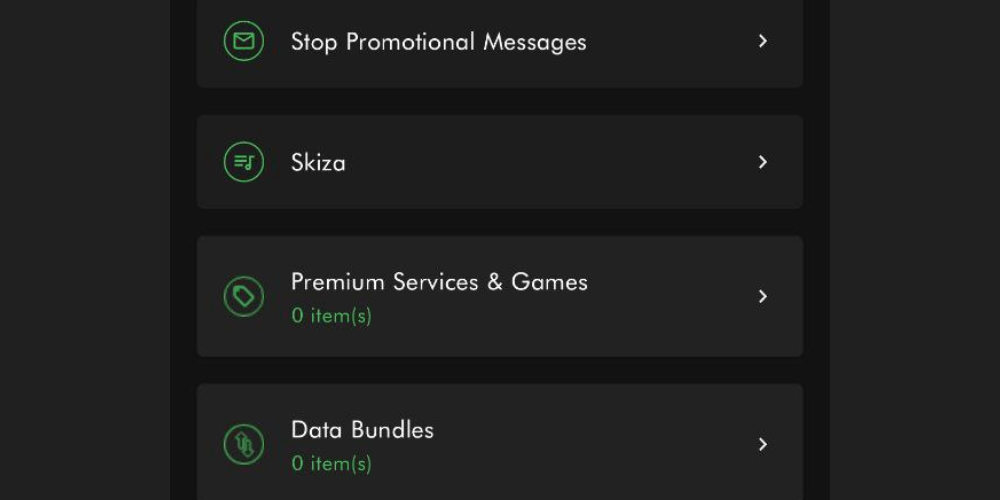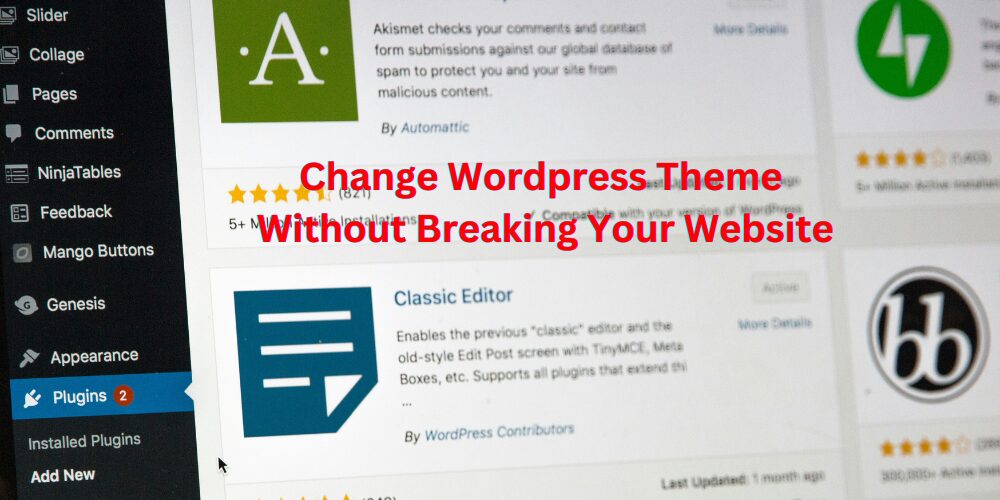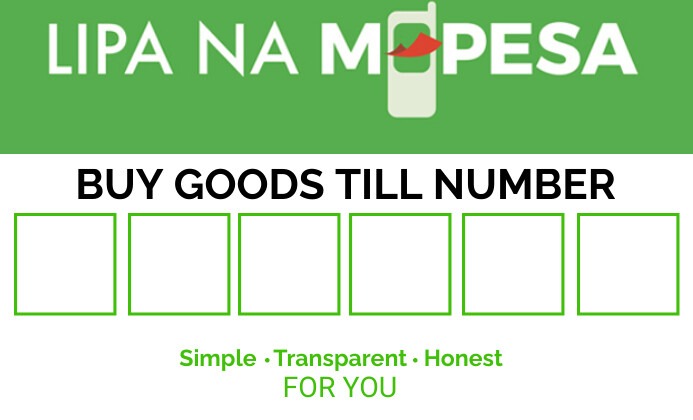How to Verify AdSense Account in Kenya
by Alex · April 4, 2024

As a website owner or content creator in Kenya, one of the most exciting opportunities to monetize your online presence is through Google AdSense.
This renowned advertising platform allows publishers to display targeted ads on their websites or YouTube channels and earn revenue based on viewer engagement and clicks.
While the process of getting approved to show AdSense ads is relatively straightforward, the real thrill comes when you start seeing those commissions rolling in.
However, before you can withdraw your hard-earned earnings, Google requires you to complete a crucial verification process to confirm your identity and address.
It’s important to note that Google takes the verification process very seriously. This step is essential to maintain the integrity of the AdSense program and prevent fraud or misuse.
By verifying your identity and address, Google ensures that only legitimate publishers receive payments, safeguarding the interests of both advertisers and content creators.
The verification process typically involves two main steps:
- Identity verification
- Address verification.
Identity Verification
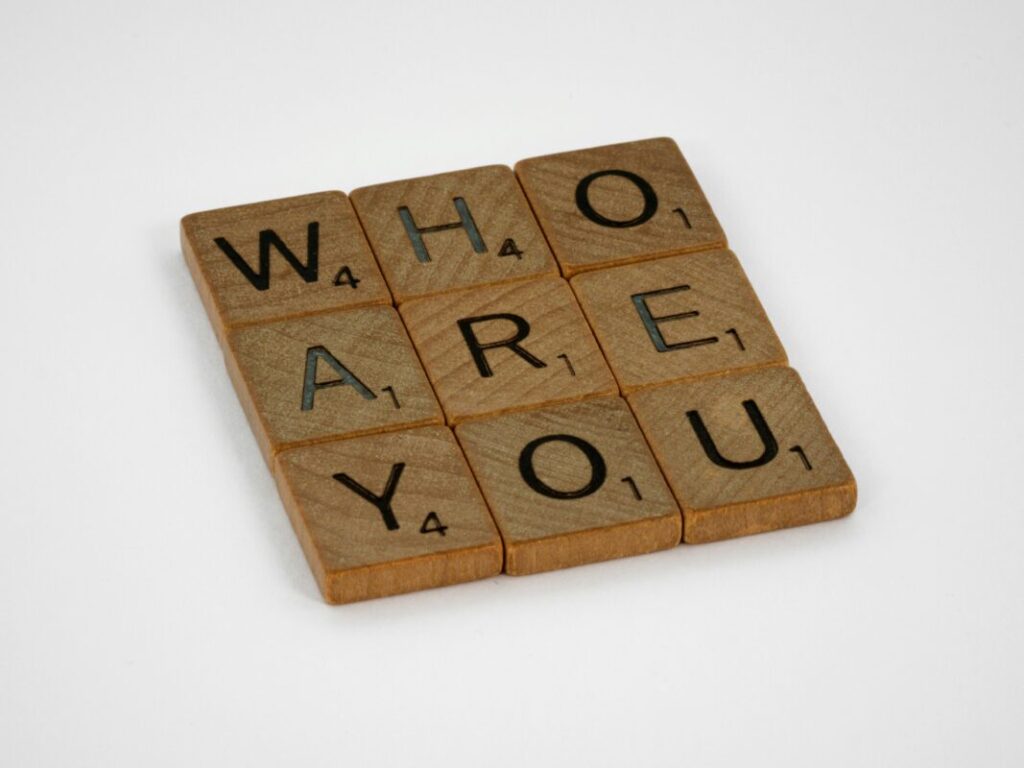
This step is designed to confirm that you are who you claim to be and prevent any fraudulent activities or misrepresentation.
- Log in to your AdSense account and navigate to the “Payments” section.
- Under the “Personal Information” tab, you will find the “Verification” section. Click the “Verify Now” button to initiate the identity verification process.
- Google will prompt you to provide a copy of your government-issued identification document, such as a national ID card, passport, or driver’s license. Make sure that the document is valid, legible, and not expired. Also, ensure you write your names exactly as they appear on the Identification document.
- Take a clear, well-lit photograph or scan of the front and back of your identification document.
- Upload the images of your identification document to your AdSense account. Google may ask you to crop or adjust the images to ensure that all the necessary information is visible and readable.
- Once you have successfully uploaded your identification document, Google will review it and confirm your identity. This process can take several business days, so be patient.
Address Verification

This process ensures that you are providing an accurate and legitimate physical address where you can receive important communications and verification codes.
- After your identity has been verified, Google will proceed to the address verification step.
- In the “Payments” section of your AdSense account, you will find the “Address” tab. Click the “Verify Now” button to initiate the address verification process.
- Google will prompt you to enter your current physical address. Make sure to provide your complete and accurate mailing address, including your street name, city, and postal code. Ensure you write the postal code correctly since they must send mail to that address.
- Google will then send you a verification code via postal mail to the address you provided. This can take several weeks, depending on the efficiency of the postal service in your area. Normally the postal office will contact you but it is good to be checking up with them.
The verification process may seem challenging for Kenyan publishers, but it’s important to follow Google’s requirements carefully.
Despite potential issues like unreliable mail services, the process is worth it. Once verified, you’ll finally be able to withdraw your AdSense earnings without restrictions.
Overall, getting your AdSense account fully verified opens up many valuable opportunities and establishes you as a professional, legitimate online publisher in Kenya’s growing digital economy.