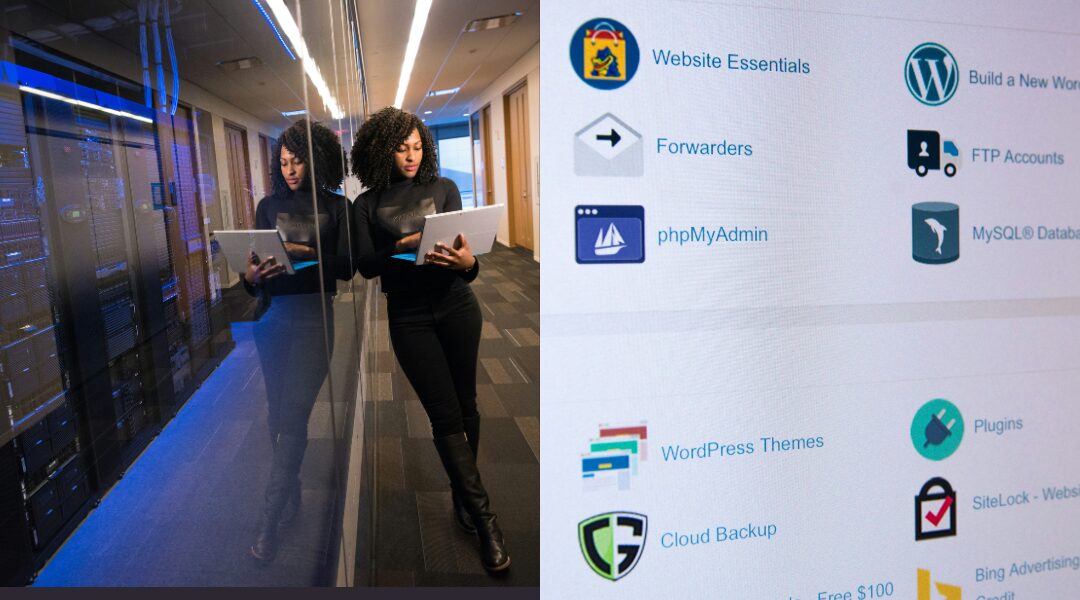How to Solve M-Pesa SIM Toolkit Not Working
by Alex · April 17, 2024

The M-PESA SIM toolkit, accessible through the SIM card menu on your phone, allows you to conveniently perform various MPESA transactions such as sending money, paying bills, and accessing your MPESA account.
READ: How to apply for Mpesa Till Number online
However, there may be instances when the MPESA option on the SIM toolkit becomes unresponsive, causing frustration and inconvenience, especially when you need to make a timely payment.
READ ALSO: How to speak to Safaricom agent directly via 100
Some go to the extent of restarting the phone or even removing the SIM card in an attempt to solve the issue.
One common scenario is when you try to access the MPESA option on the SIM toolkit, but it simply loads without opening.
Picture this, you have done your shopping, the cashier has already given you the amount to pay, you don’t have cash, and the only money you have is in your MPESA account. Then the MPESA SIM tool kit becomes unresponsive. It can be quite embarrassing and also cause inconvenience to others.
Another instance where you can even get in trouble is when paying for a Matatu transport fee. It might even get chaotic as it may seem like you don’t want to pay the money.
There are alternative options, such as using the MPESA app or the MySafaricom app. However, these alternatives may require additional setup and configuration, which can be time-consuming, especially in situations where you need to make a quick payment.

How to Fix Mpesa Sim tool kit option not working
The process is very simple.
- Open the SIM Tool Kit on your phone.
- Click on the Safaricom line you want to use. (Either Sim 1 or Sim 2)
- Instead of directly selecting the MPESA option, choose the “Safaricom+” option first.
- After selecting “Safaricom +”, go back and select MPESA.
And just like that the problem will be solved.
Another alternative to consider is the MPESA USSD *334# service. This allows you to access your MPESA account and perform various transactions directly through your phone’s dialer, without the need for the SIM toolkit.
You can minimize the inconvenience and ensure a smooth financial experience, even when the MPESA SIM toolkit encounters temporary difficulties.