How to Download and Save Media from Kenyan Telegram Channels
by Alex · April 11, 2024
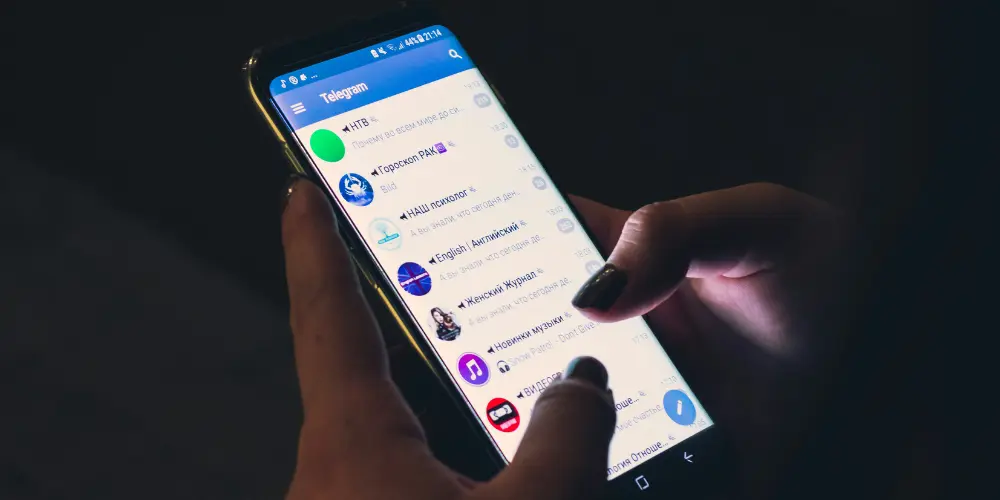
Kenyan Telegram users who want to save photos, videos, and other media shared on their favourite channels have a few important considerations to keep in mind.
Most Telegram channels restrict screenshot-taking, forwarding, and media downloads. This is a deliberate choice by the channel owners to prevent their content from being widely redistributed without permission.
Users will often see messages like “You can’t save this media” or “Forwarding is disabled for this message” when trying to download or share channel content.
The first step is to ensure the media file has been completely downloaded before attempting to save it. Telegram will only allow access to the file if the download is 100% complete.
How to Find Telegram Channel Media Files
To download and save media from Telegram channels, users will need to download a file manager app on their Android device.
The specific app is called “Files” by Marc Apps & Software which can be downloaded from the Google Play store.
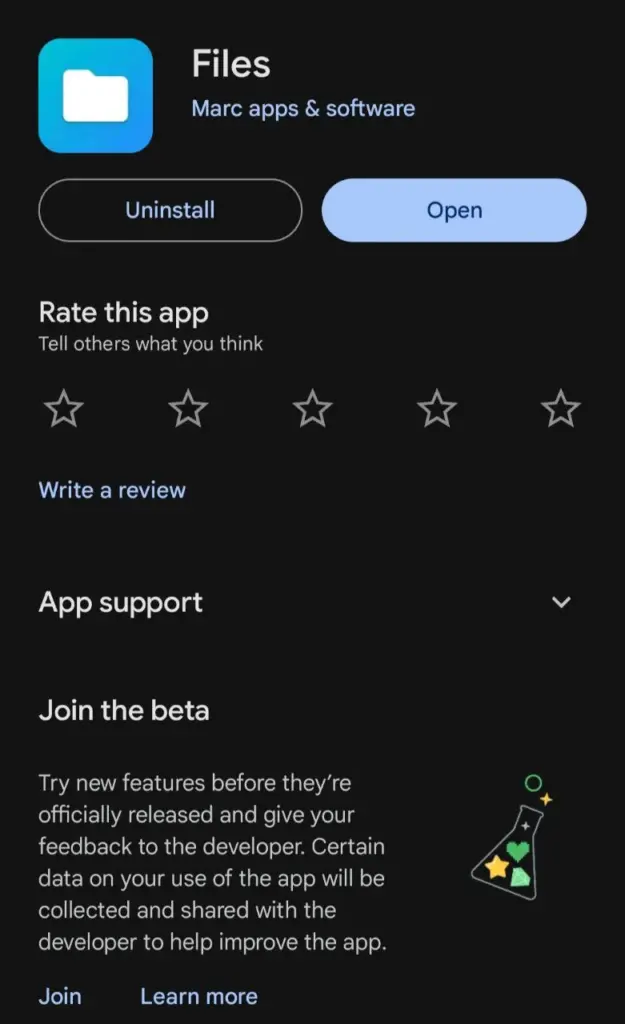
Once the file manager app is installed, the user should follow these steps:
- Open the app and navigate to the “Android” folder.
- Select the “data” folder.
- Scroll down and find the “org.telegram.messenger” folder, where Telegram stores all downloaded media.
- Open the “files” subfolder.
- Users will now see separate folders for “audio”, “document”, “files”, “image”, “stories”, and “video”. Navigate to the appropriate folder for the type of media needed.
- Within the relevant media folder, users can sort the files by date to find the newest ones.
- Long-press on the desired file and select “Copy” or “Move” to another folder location on the device where it can be accessed from the gallery..
It’s important to note that downloading large media files, especially videos, can consume a significant amount of mobile data. Connecting to a Wi-Fi network before doing any major Telegram media downloads is advisable to avoid data charges.
















