How to stop Services Draining Your Safaricom Airtime
by Alex · April 6, 2024
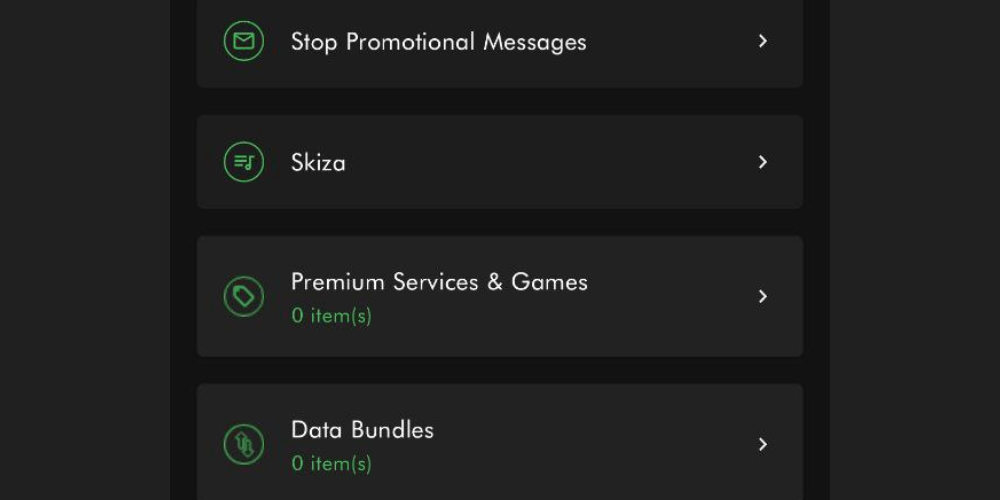
Have you ever found yourself frustrated with the constant drain on your Safaricom airtime, even when you’re not actively using your phone? This is a common issue faced by many Safaricom customers, and it can be incredibly frustrating to watch your credit disappear without your consent.
We’ll explore the reasons behind this problem and provide you with step-by-step instructions on how to stop the services that are draining your airtime.
FAQs
- Why does Safaricom eat away my airtime every time I recharge?
- Why does Safaricom drain 10 bobs daily from my airtime?
- How can I stop Safaricom from deducting my airtime without my consent?
- Why can’t I see my credit after recharging?
- What services are using my Safaricom airtime, and how do I stop them?
- Why does my Safaricom airtime disappear even when I’m not using my phone?
- Why does my Safaricom airtime balance decrease even when I’m not making calls or using data?
What Causes Draining of Safaricom Airtime
The reason behind this problem is that you may have unknowingly activated various services and subscriptions, or clicked on spam links on the internet, which can automatically renew and deduct airtime from your account without your knowledge. These could include things like Skiza tunes, premium services, and data bundles.

How to Stop Services Draining Your Safaricom Airtime
There are two ways to stop services from draining your Safaricom airtime:
- Dial *100#
- The user should select “My subscriptions”
- Next, they should select “Active subscription” and check all active subscriptions, deactivating them one by one.
- Then, the user should select “Promotional messages” and choose “Stop all promo messages”.
- They should also select “Subscription promotional messages” and opt out of all of them.
- Finally, the user should select “Weekly Notification” and opt out.
- Download and install the Safaricom app
- The user can download the Safaricom app from the Google PlayStore or Safaricom Appstore for iPhone users.
- After installing the app, the user should sign in or log in.
- In the menu at the bottom of the screen, the user should select “account”.
- They should then scroll to “My subscriptions” and stop promotional messages.
- The user should check for active Skiza tunes and deactivate the ones they don’t want.
- In the “premium services and games” section, the user should deactivate any services they don’t need, as these are often the ones behind consuming airtime after topping up, mainly from spam messages or clicking spam links.
- In the “data bundles” option, the user should check for Auto-renew and deactivate any unnecessary data bundles.
- Finally, in the “SMS plans” section, the user should deactivate any auto-renew plans they weren’t aware of.
By following these steps, the user can effectively stop services from draining their Safaricom airtime.
If you still have issues it’s good to contact Safaricom customer care via a phone call.







