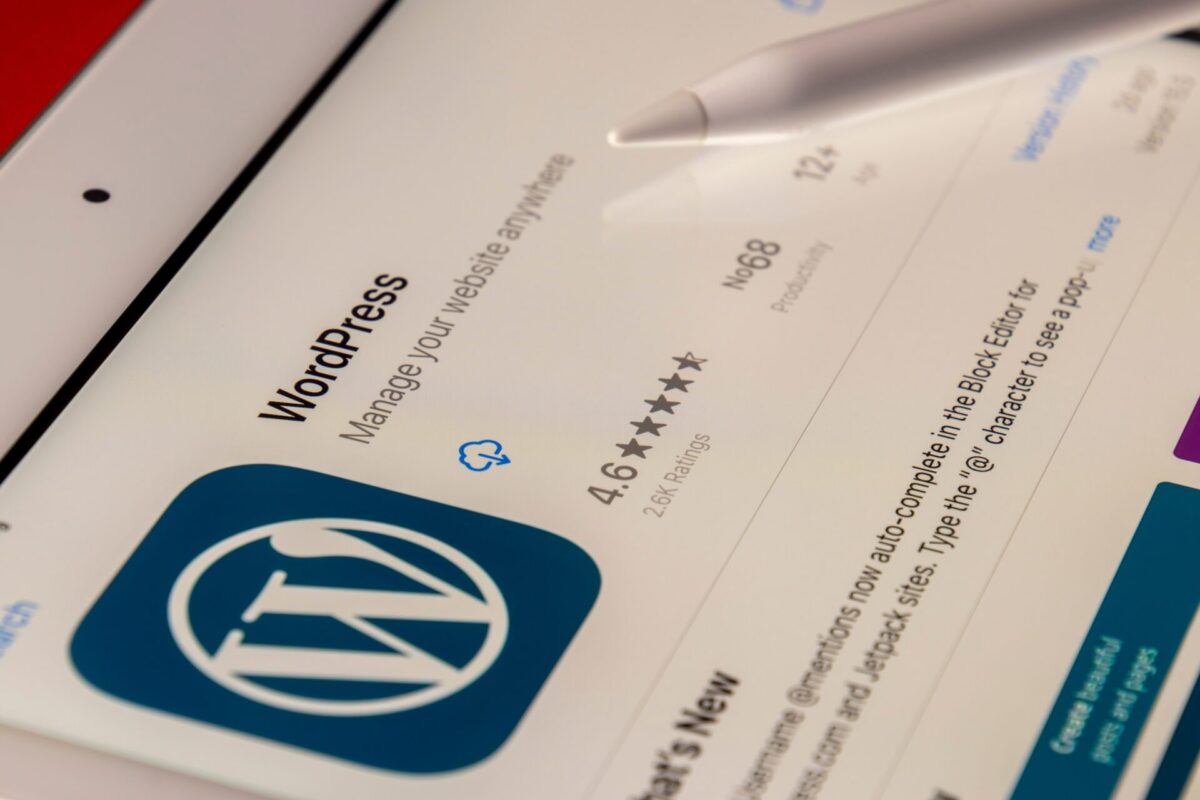How To Apply for Mpesa Till Number Online 2024
by Alex · December 29, 2023
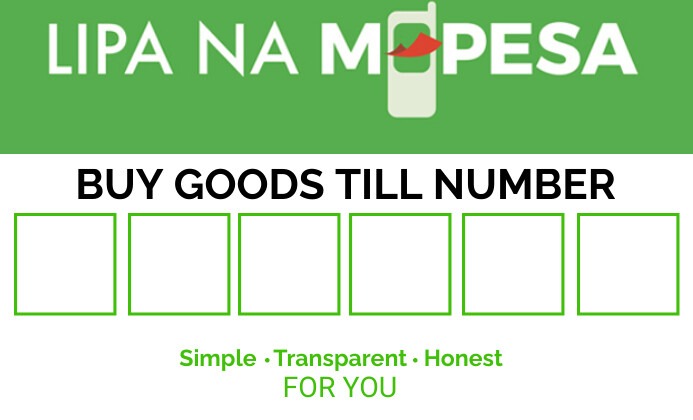
Are you a business owner looking to streamline your payment collections and transactions? The M-PESA Business Till Number by Safaricom is the solution you’ve been searching for. In this guide on “How To Apply for Mpesa Till Number Online 2024,” we’ll walk you through the process, highlighting key steps and essential information to make the application seamless and hassle-free.
The M-PESA Business till is an evolution of the existing Lipa Na M-PESA Buy Goods till, offering business owners a robust platform to not only collect payments from customers but also to conduct a range of financial transactions directly from their till.

What You Can Do with the Mpesa Till Number:
- Receive Payments: Accept payments from other businesses and customers effortlessly.
- Make Payments: Pay other businesses, settle bills, or make payments to customers directly from your till.
- Withdraw Funds: Conveniently withdraw funds to your nominated M-PESA account, bank, or M-PESA agent outlets.
- Sell Airtime: Earn a commission by selling airtime to customers using the collected funds.
- Access Business Credit: Explore credit/loan facilities like Boost ya Biashara and M-PESA Business Loan.
Requirements for Mpesa Till Number Application
To initiate the application process, ensure you have the following:
- Identity card (ID)
- Phone Number
- Email Address
- Business Details
Mpesa Till number Application Process
Follow these steps to apply for your M-PESA Business Till Number:
- Visit the official M-PESA for Business website: https://m-pesaforbusiness.co.ke/
- Click on “Apply Now.”
- Choose “M-Pesa Business Till (Buy Goods Till) Apply now.”
- Select “Individual Settle to owners Mpesa Only Apply now.”
- Fill in the required details and click “continue.”
- Upload your Identification document (ID Number) and submit.
After successful application, activate your M-PESA Till Number using one of the following methods:
- USSD Activation: Dial *234# and select Option 2: M-PESA Business Till. Enter the store number received via SMS after the application.
- App Activation: Download the Mpesa for Business App, sign in using your store or till details, and activate directly from the app
Download the Lipa Na M-PESA sticker/poster online, print it, and display your till number for customer visibility.
For the Till Number SIM Card, Visit the nearest Safaricom retail shop or call 100 for assistance in obtaining a replacement SIM card.
Rates and Charges:
- 0.55% charge, not exceeding KShs. 200 per transaction for money collected on the till.
- Collections of Ksh 200 and below are FREE.
- No customer charges for payments made using Lipa na M-PESA Buy Goods, except for payments at fuel stations.