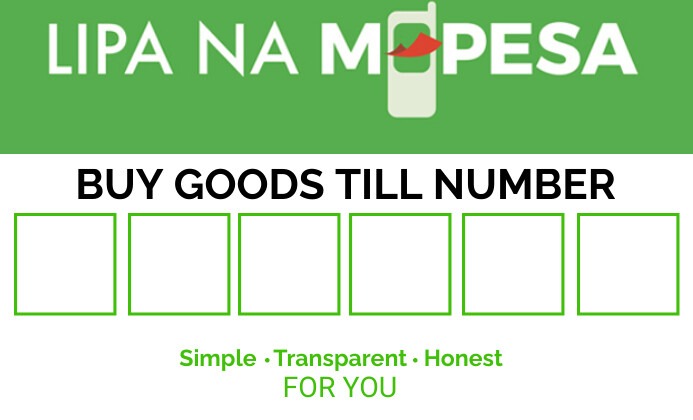How To Link Paypal Account To Mpesa
by Alex · December 1, 2023

PayPal, a leading online payment platform, has seamlessly integrated with M-Pesa, a mobile money service prominent in Africa. This collaboration allows users to link their PayPal accounts with M-Pesa, facilitating convenient cross-border transactions.
Individuals and businesses can withdraw funds from PayPal to M-Pesa, providing a vital link between global e-commerce and local financial ecosystems.
This integration is especially beneficial for those in regions with limited access to traditional banking services, offering a streamlined and efficient solution for managing funds on both global and local scales.

How To Create a Paypal Account In Kenya
Creating a PayPal account is a straightforward process. Here’s a step-by-step guide:
Visit the PayPal Website: Go to the official PayPal website at www.paypal.com.
Click on “Sign Up”: Look for the “Sign Up” or “Sign Up for Free” button on the homepage and click on it.
Choose Account Type: Select the type of account you want: “Personal Account” for individual use or “Business Account” for commercial purposes.
Fill in Personal Information: Provide your email address and create a secure password. Then, click “Next.”
Add Personal Details: Enter your legal first and last name, along with your date of birth. Click “Next.”
Enter Contact Information: Input your address and phone number. Ensure accuracy for account verification. Click “Next.”
Link a Debit/Credit Card or Bank Account: To fund your PayPal account, link a debit/credit card or bank account. Follow the prompts to add the required details. (Credit Card must have at least 500ksh)
Security Check: Complete any security checks or verification steps prompted by PayPal to ensure the security of your account.
Agree to Terms and Conditions: Read and agree to PayPal’s terms and conditions by checking the box. Then, click “Agree and Create Account.”
Confirm Email: PayPal will send a confirmation email to the address provided. Open the email and click on the verification link to activate your account.
Set Up Security Questions: Choose and answer security questions to enhance the security of your account.
Add More Information (Optional): While optional, adding more details, like linking additional cards or providing business information (for business accounts), can enhance your PayPal experience.
Congratulations! You’ve successfully created a PayPal account. You can now start using it for online transactions, sending and receiving money, and enjoying the convenience of secure digital payments.
How To Link Paypal Account To Kenya
To connect your M-PESA account to PayPal, follow these steps for new PayPal accounts:
- Visit the PayPal website at https://www.paypal-mobilemoney.com/m-pesa.
- Click on the ‘Login’ menu located at the top right of the page.
- Log in to your PayPal account.
- Enter your M-PESA account phone number.
- Accept the terms and conditions.
- Enter the 6-digit confirmation code sent by Safaricom to the mobile number linked to your M-PESA account.
Through this link, users can seamlessly manage both withdrawals from PayPal to M-PESA and deposits from M-PESA to PayPal, ensuring a streamlined cross-platform financial experience.
How To Deposit to Paypal From Mpesa
- Go to your M-PESA menu and Select ‘Lipa na M-PESA’ and then the ‘Pay Bill’ option.
- Enter Business no. 800088.
- Enter your phone number as Account No.
- Enter the Amount in Kenya Shillings.
- Enter your M-PESA PIN and Send