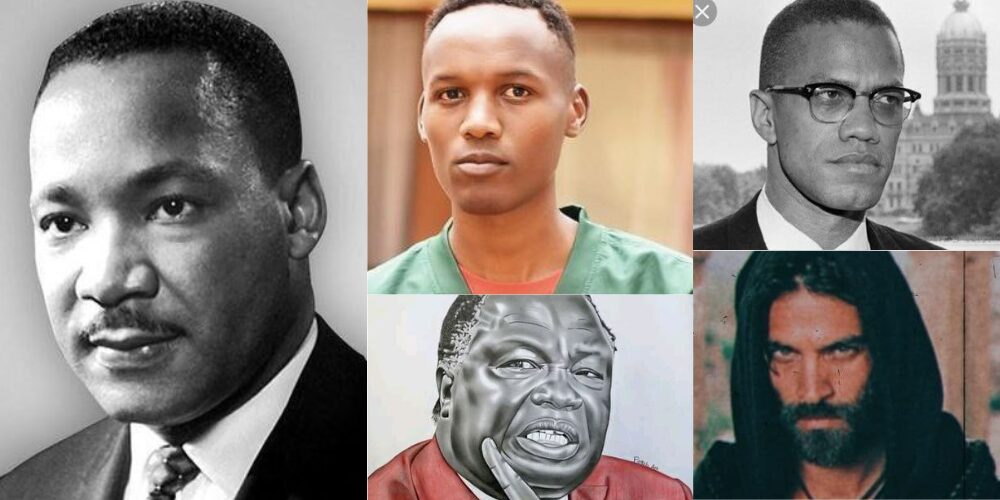Simple Solution to Fix KPLC Token Loading Failed
by Alex · January 19, 2024

Ever felt the frustration of typing in the correct KPLC token digits, only to watch your meter number endlessly say “connecting” and then reject the token altogether? You’re not alone. Many KPLC users face this annoying issue, where even when you do everything right, the electricity token seems to play hard to get. We will focus on how Fix KPLC Token Loading Failed Error.
The first step is to understand how the CIU and the electricity meter work together.
The CIU wirelessly communicates with the electricity meter, usually installed in a meter box, to transmit the token information. The meter updates the electricity balance based on the token input.

5. Common Problems and Fix KPLC Token Loading Failed Error
1. Waiting Until the Token is completely finished
If you wait until your KPLC token is completely used up, reaching a balance of 0.00, it can lead to problems when you try to load a new token. So alway top up before it is completely depleted.
Fix
Press 59698686 followed by the meter number.
Press 1275 4194 1448 6450 5970
After that press the red button. Once the meter shows dotted lines, load the tokens again.
2. Being Too Far from the Meter Box
If you’re attempting to load your KPLC token from a considerable distance away from the meter box, it can create connectivity problems.
Fix
Get closer to the meter box when loading your KPLC token. Being in proximity ensures a stronger and more reliable connection between the CIU and the meter. Go to your closest neighbour.
3. You are Connecting with an Extension Cord
Extension cords may interfere with the smooth flow of data between the Customer Interface Unit (CIU) and the meter.
Fix
Connect directly to the wall socket without any intermediary extension cords.
4. Connecting to the Wrong Phase
Different parts of a building may have separate electricity phases. Attempting to load a token on the wrong phase won’t work seamlessly.
Fix
Ensure you’re connecting to the correct electricity phase designated for your household or consult with building management if needed
5. Paying for the wrong meter Number
Each meter has a unique identification number, and if you make a payment to a different meter number, the tokens won’t be applied to your meter.
Before making any payment, double-check and ensure that you are entering the correct meter number
Fix
Contact KPLC customer care either Via their number 97771 or 0703070707 or 0732170170 or their official Social Media Platforms Like Facebook and Twitter.
With this knowledge, you’re now better prepared to conquer the challenges that may arise during your KPLC token loading endeavors. Let’s turn frustration into empowerment, ensuring that every transaction flows seamlessly and keeps the lights on in your home.