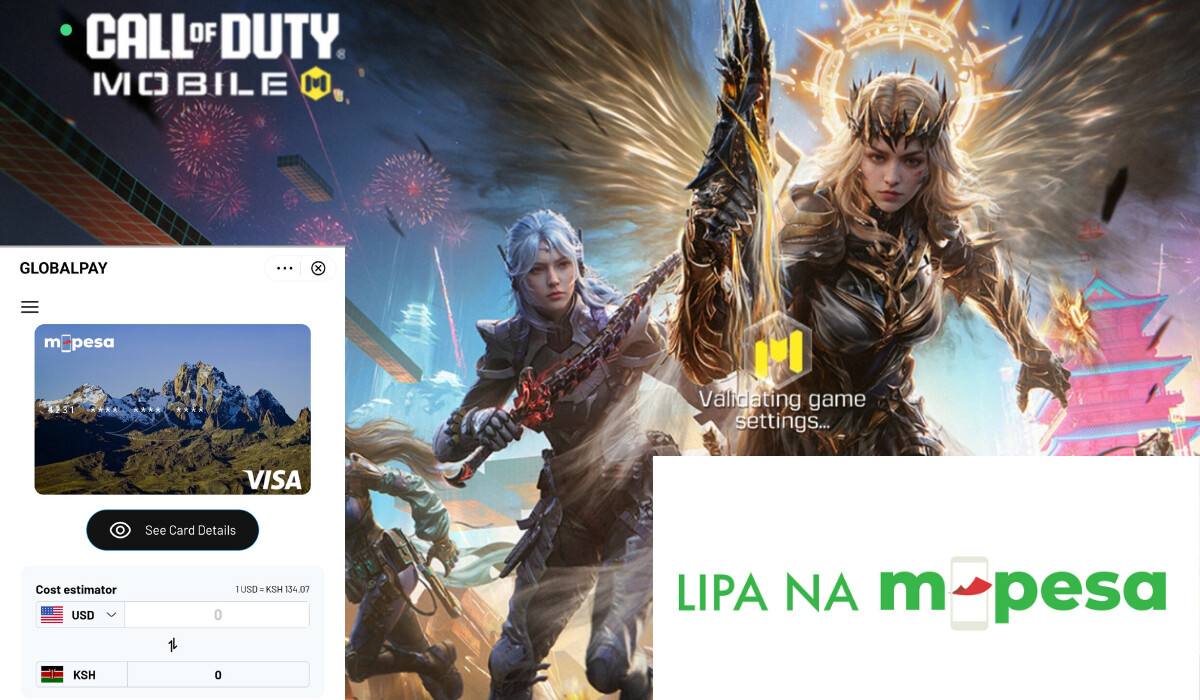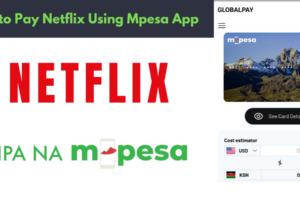Wanna buy the mythic Sophia, Ghost, Templar, or Spectre in Call of Duty Mobile (CODM)? You’ll need COD points! Many gamers ask, “How can I buy COD Points with Mpesa?”
There’s a simpler, more direct way to purchase COD points especially when Mpesa Xpress might encounter issues.
Sometimes, Mpesa Xpress in Kenya can be unreliable. You might encounter issues where it tells you to choose another form of payment.
This is where having an alternative payment method is crucial. That’s why we’re exploring a direct M-Pesa solution
While some platforms like carry1st and Codashop Kenya offer ways to top up, we’re focusing on a method that bypasses the need for a physical or virtual card linked to your ATM.
This method leverages M-Pesa’s Global Pay functionality.
Step-by-step guide on how to purchase CODM points:
1. Download and Open the M-Pesa App:
Grab the M-Pesa app from your phone’s app store if you haven’t already. Make sure it’s the latest version for optimal security and features.
2. Access the Global Pay Feature:
Open the M-Pesa app and navigate to the “Pay” section. You’ll find “Global Pay” among the options. Select it.
3. Opt-In to Global Pay:
You’ll need to register for Global Pay.
Click “Opt-In” and enter your M-Pesa PIN. This activates your Global Pay account.
Think of it as setting up a virtual payment method directly within your M-Pesa account.
4. Customize Your Virtual Card (Optional):
After opting in, you can personalize your Global Pay virtual card. Choose a colour and even an image if you like. This adds a personal touch.
5. Create Your Virtual Card:
Click “Create Card” and confirm with your M-Pesa PIN. This generates your virtual card details.
6. Retrieve Card Details:
Tap “See Card Details” and enter your PIN. You’ll see the card number, expiry date, and CVV. Remember, the CVV refreshes every 30 minutes for security – a great feature!

Using Your M-Pesa Global Pay Card for COD Purchases
Select Card Payment: Choose the option to pay with a credit or debit card. Don’t look for M-Pesa directly; you’re using the virtual card as a card.
Enter Card Details: Carefully enter the card number, expiry date, and CVV from your M-Pesa Global Pay virtual card. Remember, the CVV refreshes every 30 minutes for added security.
Complete the Purchase: Follow the platform’s prompts to finalize your CODM points purchase. You’ll receive a confirmation message from M-Pesa.
Can I Use Fuliza with M-Pesa Global Pay?
No. Currently, Fuliza loans cannot be used to fund transactions made through M-Pesa Global Pay. Global Pay transactions must be funded directly from your M-Pesa account balance.