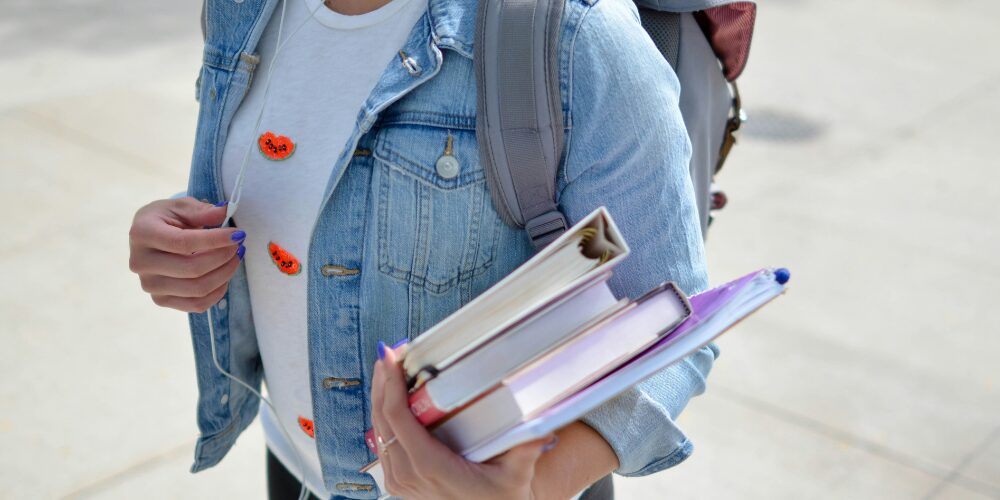15 basic computer skills you should have before seeking employment in Kenya
by Alex · November 14, 2023

Here are 15 basic computer skills that can chart your course to success in the Kenyan job market.
If you’ve ever felt stranded in the job opportunities in Kenya, unsure of where to even begin, then you’re not alone.
In the competitive job market of Kenya, having a strong foundation in basic computer skills is a guarantee to success.
The Job Search Challenge in Kenya
Job hunting can be tough in Kenya, with lots of competition. Did you know that a whopping 90% of job listings in Kenya ask for basic computer skills?
That’s like saying almost every employer is looking for someone who can handle the digital side of things. So, let’s dive into the 15 basic computer skills that could be your ticket to a good job.
Basic Computer Skills for Job Seekers
1. Microsoft Word
Computer knowledge for job seekers in Kenya is incomplete
without proficiency in Microsoft Word. This word-processing software is a
staple in most workplaces and educational institutions. As you prepare for
employment, it’s essential to master Microsoft Word. You should be able to
create, edit, and format documents. This includes preparing for employment by
learning how to add tables and graphics to make your documents visually
appealing.
2. Microsoft Excel
Possessing basic IT skills, such as proficiency in Microsoft
Excel can be a game-changer in your job search in Kenya. You need to know how
to create, manage, and analyse data using Excel. Utilising formulas and
functions is crucial for tasks such as calculating totals, averages, and other
essential functions, making your spreadsheet management more efficient.
3. Microsoft PowerPoint
When preparing for employment in Kenya, Microsoft PowerPoint
Skills can set you apart. Being proficient in creating captivating
Presentations with visuals, animations, and transitions are valuable assets.
Computer proficiency in PowerPoint is especially useful for job interview
preparation and explaining your ideas during client meetings.
4. Video Conferencing
As remote work becomes more common in Kenya, knowing how to
use video conferencing tools such as Microsoft Teams, Webex, Google Meet, Zoom,
and Skype is a critical employability skill. Being comfortable with video
conferencing, screen sharing, and online presentations are essential for a job
readiness in the digital age.
5. Instant Messaging
Instant messaging through tools like WhatsApp and Messenger
is a prevalent mode of communication in the Kenyan job market. Proficiency in
these tools are crucial for effective communication with colleagues, creating
group chats, and quickly sharing documents.
6. Google Drive
In addition to Microsoft Office, being proficient in Google
Drive and its associated programmes are advantageous for job seekers in Kenya.
Google Drive allows you to create and collaborate on documents online, enabling
easy access to your work from any location, which is a valuable asset in the
Kenyan job market.
7. Web Searching Skills and Web Browsers
Efficient web searching and web browser skills are vital for
conducting research, finding information, and improving your productivity in
the Kenyan job market. This includes typing website addresses managing multiple
tabs, and searching your browser history to quickly access information.
8. Fast and Accurate Typing
Fast and accurate typing is a universally valuable skill for
job seekers. It enhances your efficiency when replying to emails, creating
documents, and performing data entry tasks. In the Kenyan job market, this skill
is highly regarded, as it helps you meet deadlines and maintain high-quality
work.
9. Social Media Management
In today’s digital age, social media has become a crucial
aspect of many businesses and organisations. Understanding how to create and
manage social media accounts, schedule posts, and engage with followers.
valuable. Familiarity with platforms like Facebook, Twitter, LinkedIn, and
Instagram can be an asset, particularly in marketing and communications roles.
10. Basic Graphic Design
Basic graphic design skills can be beneficial in various job
roles, including marketing, content creation, and communications. Learning how
to use graphic design software like Adobe Photoshop or Canva to create visually
appealing materials such as social media posts, flyers, and presentations
set you apart.
11. Spreadsheets
In addition to Microsoft Excel, proficiency in other
Spreadsheet software, like Google Sheets, can be valuable. Employers often use
these tools for data analysis and project management. Being able to organise
data, create charts, and use advanced functions can make you more versatile in
the workplace.
12. Email Communication
Effective email communication is a fundamental skill in the
professional world. It involves not only sending and receiving emails but also
writing clear and concise messages, using proper etiquette, and managing your
email inbox efficiently. Strong email communication is essential in almost
every job role.
13. Cybersecurity Awareness
With the increasing reliance on digital tools and data,
Understanding basic cybersecurity practices is essential. This includes
knowledge of password management, recognising phishing attempts, and protecting
sensitive information. Being security-conscious is crucial in safeguarding both
personal and organisational data.
14. Online Research Skills
The ability to conduct effective online research is
important in various job roles, including content creation, marketing, and data
analysis. Knowing how to find credible sources, extract relevant information,
and cite sources properly can make you a more valuable asset to your employer.
15. Data Management and Analysis
Data-driven decision-making is becoming increasingly
important in various industries. Skills in data collection, organisation, and
Analysis can be a significant asset. Familiarity with data visualisation tools
like Tableau or Power BI may also be relevant in specific job roles.
Now that we’ve covered these skills, let’s talk about why they matter.
Benefits of Having Basic Computer Skills
Having these skills isn’t just about impressing employers. They make your job search and work life easier. Think of them as tools in your backpack, making you a more capable and flexible candidate.
1. Standing Out in the Crowd
In a sea of job applicants, having these basic computer skills is your beacon. It’s the difference between blending in and standing out. Employers notice candidates who bring these skills to the table.
2. Boosting Your Productivity
These skills aren’t just for show; they make your work life easier. Imagine being more efficient in your tasks, from responding to emails promptly to creating documents swiftly. It’s a productivity boost.
3. Contributing to Company Success
When you possess these skills, you become an asset to any company. Employers appreciate candidates who can hit the ground running, contributing to the overall success of the organisation.
4. Enhancing Collaborative Efforts
In today’s collaborative work environment, proficiency in tools like Google Drive fosters teamwork. Your ability to work seamlessly with others makes you a sought-after team player.
5. Expanding Your Job Opportunities
Equipped with these skills, your job opportunities multiply. You become versatile, able to adapt to various roles and industries, making you an attractive candidate for a wide range of positions.
6. Building Confidence in Technology-Driven Roles
As technology becomes more integral to businesses, having these skills builds confidence. You’ll feel comfortable taking on roles that require a digital-savvy individual, opening doors to tech-driven career paths.
7. Showcasing Adaptability
The ever-changing job landscape values adaptability. Your proficiency in diverse computer skills demonstrates your ability to embrace change and navigate through evolving work environments.
8. Fostering Lifelong Learning
Acquiring and honing these skills is a journey of lifelong learning. It instills a mindset of continuous improvement and adaptability, qualities that resonate positively with employers seeking dynamic individuals.
Acquiring essential computer skills doesn’t have to be an overwhelming task. With numerous accessible resources, you can learn at your own pace, gaining proficiency from the comfort of your home or through community-based initiatives.
1. Online Learning Platforms
Embrace the wealth of knowledge offered by online learning platforms. Websites like Coursera, Udemy, and Khan Academy provide a variety of courses on Microsoft Office applications, graphic design, and other fundamental skills. These platforms often offer tutorials with practical exercises, enabling hands-on learning.
2. YouTube Tutorials
Harness the power of YouTube tutorials, where countless experts share step-by-step guides on mastering various computer skills. Whether you’re looking to enhance your Excel proficiency or delve into graphic design with tools like Canva, YouTube serves as a dynamic and free resource for visual learners.
3. Google’s Training
Google provides a dedicated training centre with comprehensive resources to build your skills. From mastering Google Drive to delving into data analysis using Google Sheets, these resources are designed to cater to users at all proficiency levels.
4. Community Classes
Explore local community centres and educational institutions that offer computer classes. These classes often provide structured learning environments, allowing you to interact with instructors and fellow learners. Additionally, community classes may offer a more personalised approach to addressing specific skill gaps.
5. Interactive Online Practise Platforms
Engage with interactive online practise platforms such as TypingClub to improve your typing speed or Codecademy for learning programming basics. These platforms gamify the learning experience, making it more enjoyable and providing instant feedback to reinforce your understanding.
6. Local Cybercafe Classes
Some cybercafés offer classes or workshops to help individuals acquire basic computer skills. In addition to providing computer access, these establishments may organise training sessions for beginners, covering essential applications and internet navigation.
7. Practise, Practise, Practise
Remember, practise makes perfect. Apply the skills you learn in real-world scenarios. Create documents, design graphics, and organise data to reinforce your understanding. The more you practise, the more confident and proficient you’ll become.